Softata: Latest NetCoreBlockly Updates
May 04, 2024 15:13
David Jones MVP
softata
rpipico
firmata
arduino
csharp
grove
swagger
asp.net
blockly
04 May 2024 15:13:34
David Jones MVP
softata rpipico firmata arduino csharp grove swagger asp.net blockly
softata rpipico firmata arduino csharp grove swagger asp.net blockly
As requested by me, there have been some updates to NetCoreBlockly. The author is quite responsive to requests.
Updates
- New Version of Andrei Ignat’s NetCoreBlockly 8.2024.503.745
- The overrides for the API access blocks have been removed in the latest version of NetCoreBlockly. See here Less clutter! :)
- Can add comments to Blockly code. See here! Useful. :)
- Can copy functions to a file that gets loaded at startup like a library. See here. Nice!:)
- C Style operators added. A set block that takes a numerical variable and applies an operation to it and returns the result directly to it. See here. Subject to a couple of further suggestions.
1. New Version of NetCoreBlockly
- Install/upgrade to the latest version via Nuget.
- All the following assume that the upgrade has been actioned.
2. Overrides removal
No action required except to upgrade as in 1. Previously saved API blocks now don’t have the overrides when reloaded.
3. Add Comments
- Go to Advanced–>HTML–>meta
- Click on comment, place the block in your code and enter the comment.
- Note: Is ignored when the app runs.
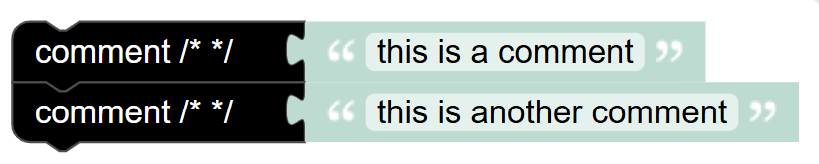
4. Save functions as a Library
See the previous post wrt creating and using functions in Blockly.
- Create the folder:
SoftataWebAPI\wwwroot\BlocklyAutomation\assets\loadAtStartup
- Create text file in that folder called:
customCategories.txt
- Made sure it was being copied to the built output
- Inserted code as previous (WITHOUT the XML monikers)!
- Ran Blockly and could access any functions in that file via CategoriesLoaded.
- Functions then available under Basic–>Functions
- Functions renamed if already existing
- Can then reuse functions.
5. C Style Operators
- Go to Advanced–>other and select the set block:
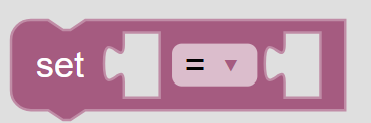
- In the left holder get and drag a variable block.
- Choose the operator in the middle. (Dropdown menu)
- Insert the value to be operator by.
| Topic | Subtopic | |
| Next: > | Arduino | Build Issue - Multiple definition of an entity |
| This Category Links | ||
| Category: | Softata Index: | Softata |
| Next: > | Softata | A 74HC595 Shift Register Class |
| < Prev: | Softata | Running Blockly on local Pico from Azure Softata API |




