Grove Beginner Kit For Arduino: Codecraft Lesson 9 - Measuring Surrounding Air Pressure
ardrpi arduino
Read the temperature and air pressure sensor (BMP280). This page hasn’t been converted to Blocky style yet.
| The Grove Beginner Kit For Arduino includes an Arduino Uno board with preconnected devices. The Grove lessons supporting this present coding using the Arduino IDE. These pages present the same lessons using the Codecraft IDE that uses the Block style of coding with specific Grove Arduino blocks. |
Grove Air Pressure Sensor(BMP280) is a breakout board for Bosch BMP280 high-precision and low-power digital barometer. This module can be used to measure temperature and atmospheric pressure accurately. As the atmospheric pressure changes with altitude, it can also measure the approximate altitude of a place.
Grove Beginners Kit Components
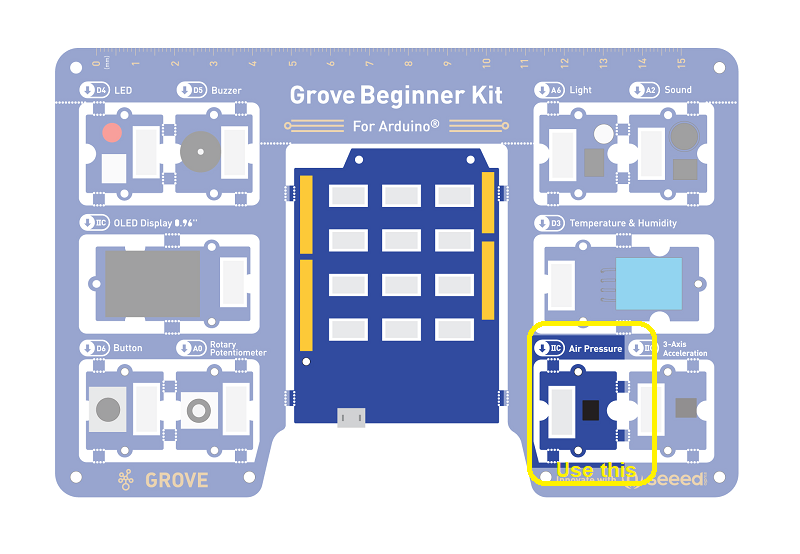
| Component | Interface | Pins/Address |
|---|---|---|
| LED | Digital | D4 |
| Buzzer | Digital | D5 |
| ==OLED Display 0.96”== | ==I2C== | ==I2C, 0x78(default)== |
| Button | Digital | D6 |
| Rotary Potentiometer | Analog | A0 |
| Light | Analog | A6 |
| Sound | Analog | A2 |
| Temperature & Humidity Sensor | Digital | D3 |
| ==Air Pressure Sensor== | ==I2C== | ==I2C, 0x77(default) / 0x76(optional)== |
| 3-Axis Accelerator | I2C | I2C, 0x19(default) |
Components used for this lesson are highlighted.
- Components Involved
- Grove Beginner Kit
- Grove Air Pressure Sensor
2. Implement the code block.
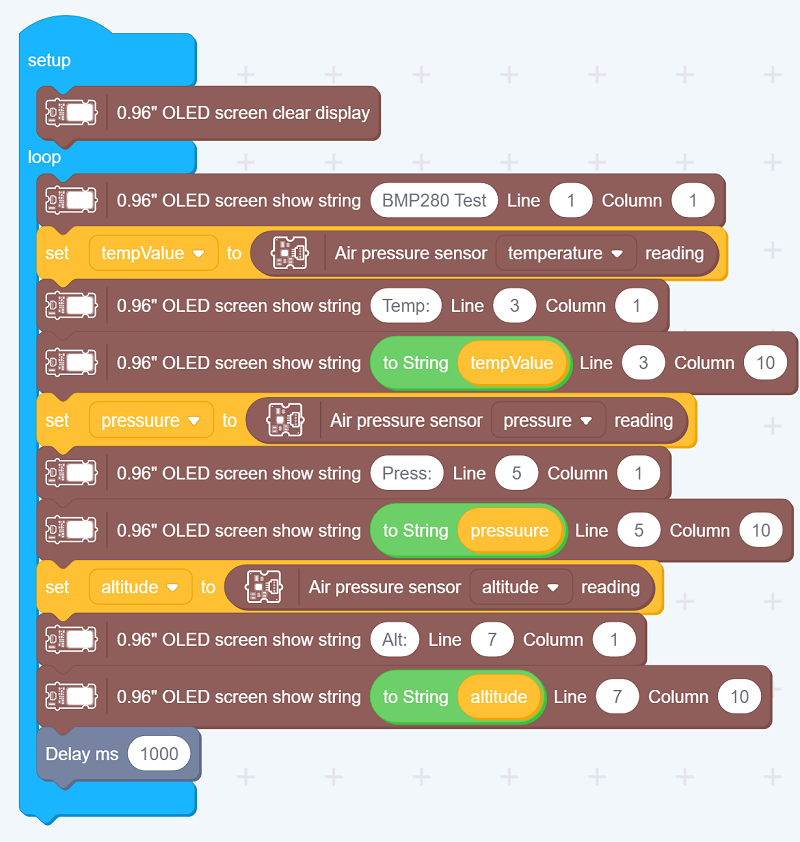
How to create this …
Watch the video on Youtube:
2Do: Ignore as this is a place holder.
3. Run the app
Download the app to the board, as in previous lesson
Outcome:
The Air pressure readings are displayed in the OLED diaply.
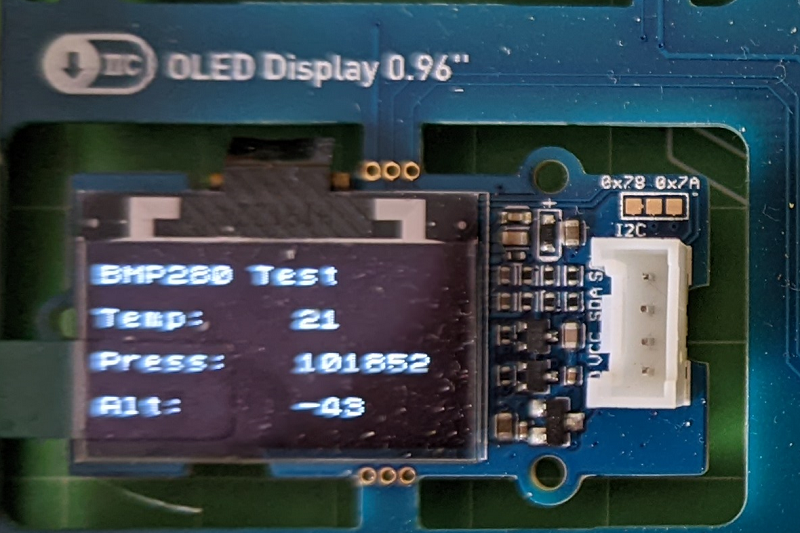
4. Further
Whilst the sending the serial data as in previous lessons was note included, you might like to include that and monitor the values there.
Also have a look at the code behind this. Toggle </> top right of the CodeCraft IDE.
| Topic | Subtopic | |
| This Category Links | ||
| Category: | Grove Arduino Index: | Grove Arduino |
| Next: > | Grove Beginner Kit For Arduino | Codecraft Lesson 10 - Sensing-movement |
| < Prev: | Grove Beginner Kit For Arduino | Codecraft Lesson 8 - Detecting Surrounding Temperature & Humidity |




